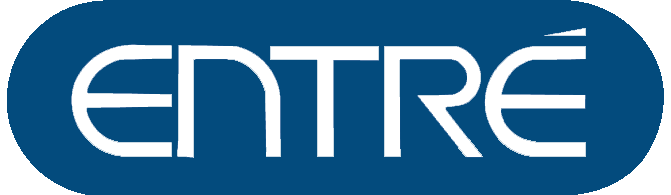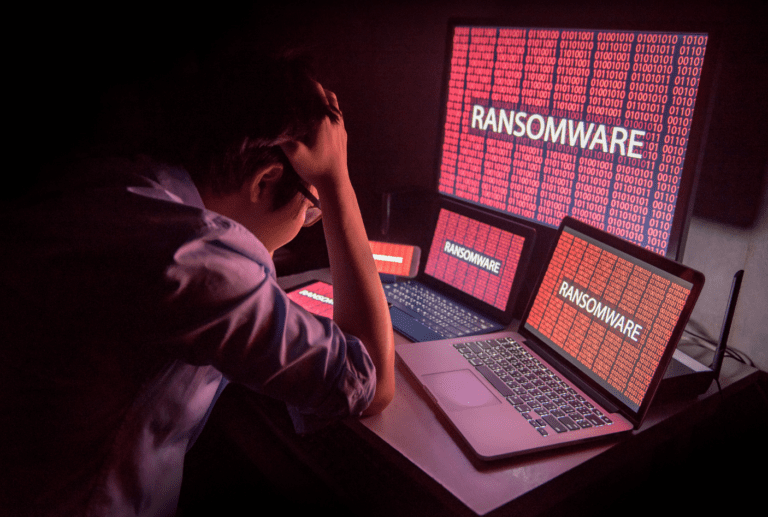Turbocharge Your PC: Essential Tips to Boost Performance

A high-performing PC (personal computer) is a cornerstone of productivity. Whether for gaming, professional tasks, or daily digital interactions, a lagging PC can impede your efficiency and enjoyment. This guide delves into enhancing your PC’s performance, crucial for anyone from IT enthusiasts to Managed Service Providers (MSPs) looking to optimize their systems.
Hardware Upgrades
One of the most important steps to take in order to boost your PC’s performance is to upgrade hardware. Here are four important hardware upgrades to consider:
1) RAM: The Quick Memory Fix—Upgrading your PC’s RAM (Random Access Memory) is a straightforward and cost-effective way to enhance performance. RAM serves as your system’s immediate memory, crucial for multitasking and resource-intensive tasks. Moving from 8GB to 16GB or higher can be transformative, particularly for demanding applications like gaming or graphic design. Remember, compatibility with your motherboard is key.
2) Storage Solutions: SSD vs HDD—The debate between Solid-State Drives (SSDs) and Hard Disk Drives (HDDs) is pivotal in storage optimization. SSDs, known for their swift operation, can dramatically improve boot and load times, offering a noticeable difference in system responsiveness. While more costly, SSDs paired with HDDs for additional storage can be an efficient combination, balancing speed with capacity.
3) Graphics Card: A Visual Game Changer—For graphic-intensive tasks, the Graphics Processing Unit (GPU) is your powerhouse. Choosing the right GPU involves balancing budget constraints with performance needs, a decision crucial for gamers and creative professionals. Also, factor in compatibility with your power supply and cooling system.
4) Processor: The Performance Core—Your Central Processing Unit (CPU) dictates overall system speed. If multitasking or complex tasks bog down your system, consider a CPU upgrade. Be mindful of compatibility with your existing motherboard and the potential need for additional component upgrades.
Software Optimization
Software upgrades are as equally important as hardware. Here are four ways to optimize your PC’s software:
1) Operating System Updates: The Foundation of Efficiency—Keeping your operating system up-to-date is essential for performance and security. Regular updates can fine-tune your system’s efficiency, offering both subtle and significant improvements.
2) Pruning Programs: Less is More—Unused programs can clutter and slow down your system. Regular audits of your software, coupled with uninstalling redundant applications, can free up resources and streamline performance.
3) Disk Management: Order in Storage—For HDD users, fragmentation can hinder performance. Disk defragmentation tools can reorganize data, improving efficiency. Both SSD and HDD users can benefit from routine disk cleanups, removing temporary files to free up space.
4) Startup Control: Speed Up Boot Times—Excessive startup programs can drag down your boot time. Using system tools to manage these programs helps accelerate startups, contributing to a smoother computing experience.
Maintaining Your PC
Maintenance of your PC is a necessity. Just as you have to provide regular maintenance on your vehicle to ensure its performance and longevity, the same applies to PC’s. Here are three tips to help keep your PC in tip top shape:
- Regular Cleaning: Avoid Overheating—Dust accumulation can impair cooling and lead to overheating. Regular cleaning, particularly of fans and heat sinks, is vital for optimal performance.
- Cooling Solutions: Keeping It Cool—Proper cooling is essential, especially for high-performance systems. Options range from efficient fans to advanced liquid cooling systems, depending on your system’s demands.
- Driver Updates: Tuning Your Hardware—Keeping hardware drivers updated is crucial for compatibility and peak performance, especially for critical components like your GPU.
By implementing the essential tips discussed, you can turbocharge your PC and elevate its performance to new heights. Whether it’s upgrading hardware, optimizing software, or maintaining a clutter-free digital environment, these strategies collectively contribute to a smoother and more efficient computing experience. Embracing these practices not only enhances your PC’s speed and responsiveness but also ensures that it operates at its full potential. Remember, the key to unlocking peak performance lies in a proactive and mindful approach to PC maintenance. As a trusted MSP, we are here to provide PC tips and answer any questions you may have—contact us today!