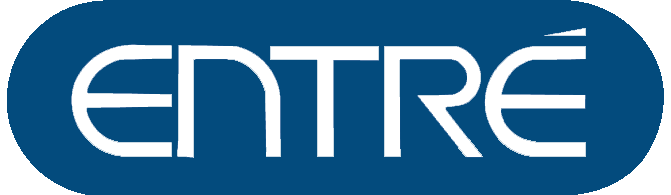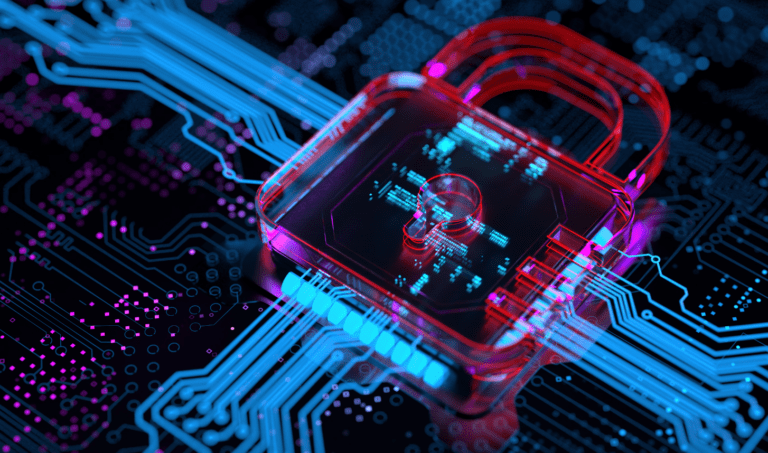The Marvels & Mishaps of Microsoft Teams

Remote work is becoming the norm today rather than the exception, making the hunt for the perfect collaboration tool more intense than ever. Enter Microsoft Teams, a platform designed to streamline communication, foster collaboration, and enhance productivity in the workplace, while adhering to security and compliance standards. But like any tool, it comes with its own set of pros and cons. Let’s dive into the depths of Microsoft Teams to uncover its marvels and mishaps.
Pros of Microsoft Teams
1) Seamless Integration—One of the standout features of Microsoft Teams is its seamless integration with other Microsoft 365 tools like Word, Excel, and PowerPoint. This integration allows for effortless file sharing, editing, and collaboration within the Teams environment, eliminating the need for constant toggling between different applications.
2) Unified Communication Hub—Say goodbye to scattered communication channels! Microsoft Teams serves as a centralized hub where teams can chat, conduct video conferences, share files, and collaborate on documents—all within a single platform. This consolidation of communication channels streamlines workflow and enhances team efficiency.
3) Enhanced Collaboration Features—Microsoft Teams offers a plethora of collaboration features, including real-time document editing, screen sharing, and whiteboarding. These features facilitate seamless collaboration, whether team members are working together in the same office or across different time zones.
4) Customizable Workspaces—Teams can create customizable workspaces tailored to their specific needs and preferences. From project-specific channels to departmental groups, Microsoft Teams allows for flexible workspace structuring, enabling teams to organize and manage their projects effectively.
5) Security and Compliance—With built-in security features such as data encryption, multi-factor authentication, and compliance standards like GDPR and HIPAA, Microsoft Teams prioritizes the security and privacy of user data. This ensures that sensitive information remains protected against potential security threats.
Cons of Microsoft Teams
1) Complexity—For first-time users, the myriad of features and functionalities in Microsoft Teams can be overwhelming. Navigating through channels, understanding permissions, and mastering integrations may require a learning curve, leading to initial confusion and frustration.
2) Notification Overload—While notifications are intended to keep users informed, they can quickly become overwhelming in Microsoft Teams. With notifications for messages, mentions, updates, and more, users may find themselves inundated with constant alerts, leading to distraction and reduced productivity.
3) Limited Integration with External Apps—While Microsoft Teams seamlessly integrates with other Microsoft 365 tools, its compatibility with external apps and services is somewhat limited. This can be a drawback for teams that rely heavily on third-party applications for specific tasks or workflows.
4) Performance Issues—In some instances, users may experience performance issues such as lags, glitches, or system crashes while using Microsoft Teams. These technical hiccups can disrupt workflow and hinder productivity, especially during crucial meetings or collaborative sessions.
5) Dependency on Microsoft Ecosystem—While integration with the Microsoft ecosystem is a boon for existing users, it can be a barrier for organizations that use alternative productivity tools or platforms. Dependency on Microsoft products may limit flexibility and interoperability with non-Microsoft systems.
Partnering With a Trusted MSP
Microsoft Teams offers a comprehensive solution for team collaboration, with its seamless integration, robust features, and focus on security. However, it’s essential to acknowledge the potential challenges, including complexity, notification overload, and dependency on the Microsoft ecosystem. By weighing the pros and cons and partnering with us as your MSP, we can help your organization make an informed decision about whether Microsoft Teams is the right fit for your collaboration needs. Here at Entre, we are guided by three core values that encapsulate our ethos: Embrace the Hustle, Be Better & Invest in Others. These values serve as our compass and are what guide our business model and inspire us to create successful and efficient solutions to everyday IT problems. Contact us for a free quote today!